UI/UX Trends 2025: What Companies Need to Know Now to Stay Relevant
Short and concise
- Human-Centered AI & Silent Customization: Artificial Intelligence acts invisibly in the background, automatically adjusting the interface to the environment, time of day, and preferences – for proactive, hyper-personalized experiences.
- Interactive Bento Grids: Static layouts give way to flexible, content-rich tiles that organize information hierarchically and make it tangible through playful interaction.
- Voice & Gesture Control: Touchless control via speech and gesture is becoming the standard, massively increasing accessibility and enabling new "hands-free" usage scenarios.
- 3D & Immersive Visuals: Websites and apps rely on spatial depth and micro-interactions to emotionally charge brands and drive visual storytelling.
- Security as a UX Feature: Especially in the business environment, trust is built through seamless, passwordless authentication that integrates high security without user hurdles.
The Starting Point: Design in the Age of the AI Revolution
The year 2025 marks a turning point for UI and UX design.
We are moving away from pure surface beautification toward profound technological symbioses.
Development over the last year has been rapid: AI is no longer just a tool for UX designers in Figma, but an active component of the products themselves.
For companies, this means: Anyone who doesn't act now and adapt their software or website risks losing touch with human needs.
A modern user interface today must do more than just look good – it has to think.
Trend 1: Deep Integration of AI – From "Smart" to "Intuitive"
Artificial Intelligence (AI) is no longer a gimmick.
In 2025, technology fully merges with User Experience Design.
It is no longer about an AI "being there," but how it improves the overall experience.
Human-Centered AI
We are seeing a shift toward Human Centered AI.
The system anticipates what the user wants.
Imagine an app that doesn't wait for you to search, but proactively offers solutions based on your behavior within the interface design.
- Smart Navigation: Chatbots are yesterday's news. Today, intelligent assistants actively guide the user through complex processes.
- Hyper-Personalization: Content, colors, and even typography can adapt dynamically. An example: A learning app generates texts and images exactly in the way that best suits the user's individual learning style.
Trend 2: 3D Elements and "Scrollytelling"
Flat design is getting competition.
3D elements and highly detailed illustrations are returning, but with a purpose: Visual Storytelling.
Thanks to the improved performance of modern browsers and tools, we can now create websites that tell stories while the user scrolls.
These interactions captivate attention and significantly increase reading time.
It's all about emotions.
A brand that tells its story spatially and interactively stays in the memory.
The Evolution of Bento Grids
The so-called "Bento Box" layout (inspired by Japanese lunchboxes) remains with us but is evolving.
The layouts are no longer static.
Individual blocks have different sizes to clarify hierarchies and are often equipped with micro-interactions or cursor interactions.
If the mouse moves over a tile, it "comes to life."
This is fun and promotes usability.
Trend 3: "Silent Customization" – The Interface That Thinks
A major trend in UI and UX design for 2025 is "silent adaptation."
Users are tired of constantly having to search for settings in menus.
Silent Customization means:
- Automatic switching between Light and Dark Mode based on the time of day or ambient light.
- Adjustment of font size (Accessibility) when the system detects that the user moves closer to the screen or squints (via camera sensors on modern devices).
- Sorting of buttons or menu items based on frequency of use.
The user experience becomes more fluid.
The difference from the past is that the technology works in the background to maximize usability without disturbing the user.
Trend 4: Voice & Gesture Interfaces – Beyond the Touchscreen
The way we interact with products is increasingly detaching from the screen.
Voice User Interfaces (VUI) and gesture control are gaining importance thanks to better sensors and AI understanding.
This is a huge step for accessibility.
People with motor impairments can operate software much more easily.
But even in everyday life – cooking, driving, or repairing – "hands-free" interactions offer an enormous gain in comfort.
A nod to accept a call or a hand movement to flip through a gallery are becoming the standard.
Trend 5: Security as an Invisible UX Feature
In the business context, especially in fintech, security was often synonymous with complicated user interfaces.
In 2025, this changes.
Passwordless Authentication (e.g., via passkeys or biometrics) makes the login process almost invisible.
Security becomes part of the positive user experience.
There are no more annoying hurdles, but a feeling of authenticity and protection that is seamlessly integrated into product design.
Technology in the Service of Humans

The UI/UX trends of 2025 show a clear direction: technology recedes into the background to let humans take the lead.
Whether through AI that anticipates our wishes or interfaces that we control with gestures – the goal is a seamless fusion of the digital and physical worlds.
For companies, it is essential not to view these disciplines – UI Design and UX Design – separately.
A beautiful appearance (UI) is useless without a thoughtful user experience (UX).
Those who invest in modern User Interface Design and usability tests now secure customer loyalty in a fiercely competitive market.
Do you want to ensure that your digital products are future-proof?
Let's talk.We will analyze your status quo and identify potential for better User Experience.
Schedule your free appointment here.
FAQ
Do I absolutely need 3D elements for my website?
Not necessarily. Stylistic devices like 3D or animations should only be used if they serve the content or support the brand message. An overloaded page can negatively impact loading time. Good design finds the balance between aesthetics and performance.
What does a UX Designer actually do?
A UX Designer analyzes the needs of the target audience (often through interviews or usability tests), creates prototypes (e.g., in Figma), and develops concepts that make a product as easy and pleasant to use as possible. They are the user's advocate in the development process.
Why are UI/UX trends important for my company?
Users today have extremely high expectations. Outdated interfaces or complicated processes lead to immediate abandonment. Trends like micro-interactions or AI personalization are not gimmicks, but tools to retain users, increase conversion rates, and build trust in your brand.
What is the difference between UI and UX Design?
UX Design (User Experience Design) deals with the entire user experience and the feeling a user has when interacting with a product. It involves concepts, structures, and the path to the goal (User Journey). UI Design (User Interface Design) takes care of the visual design of the user interface – i.e., colors, buttons, typography, and layout. Both disciplines must go hand in hand.


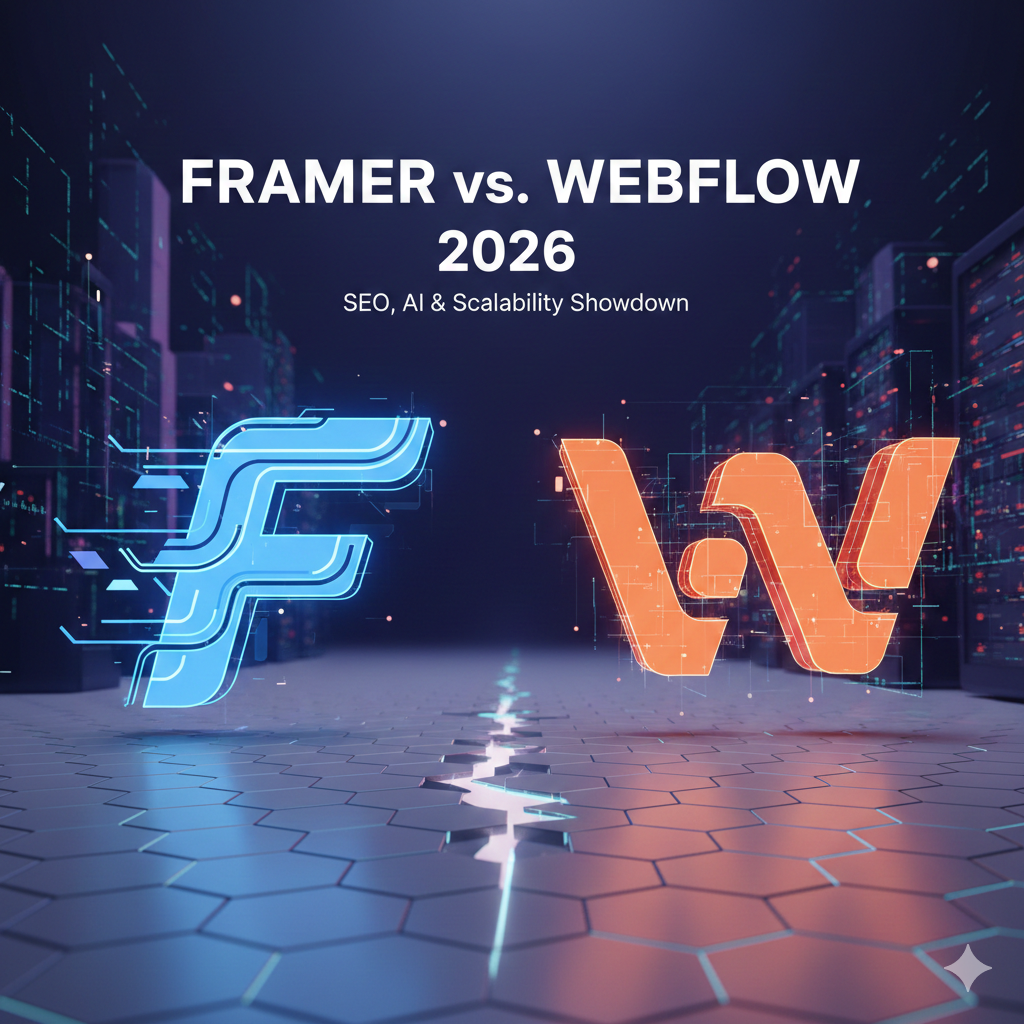




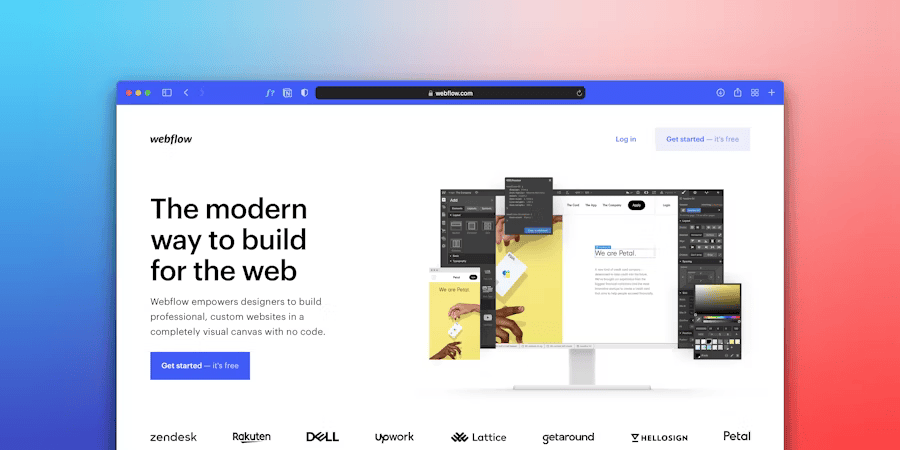
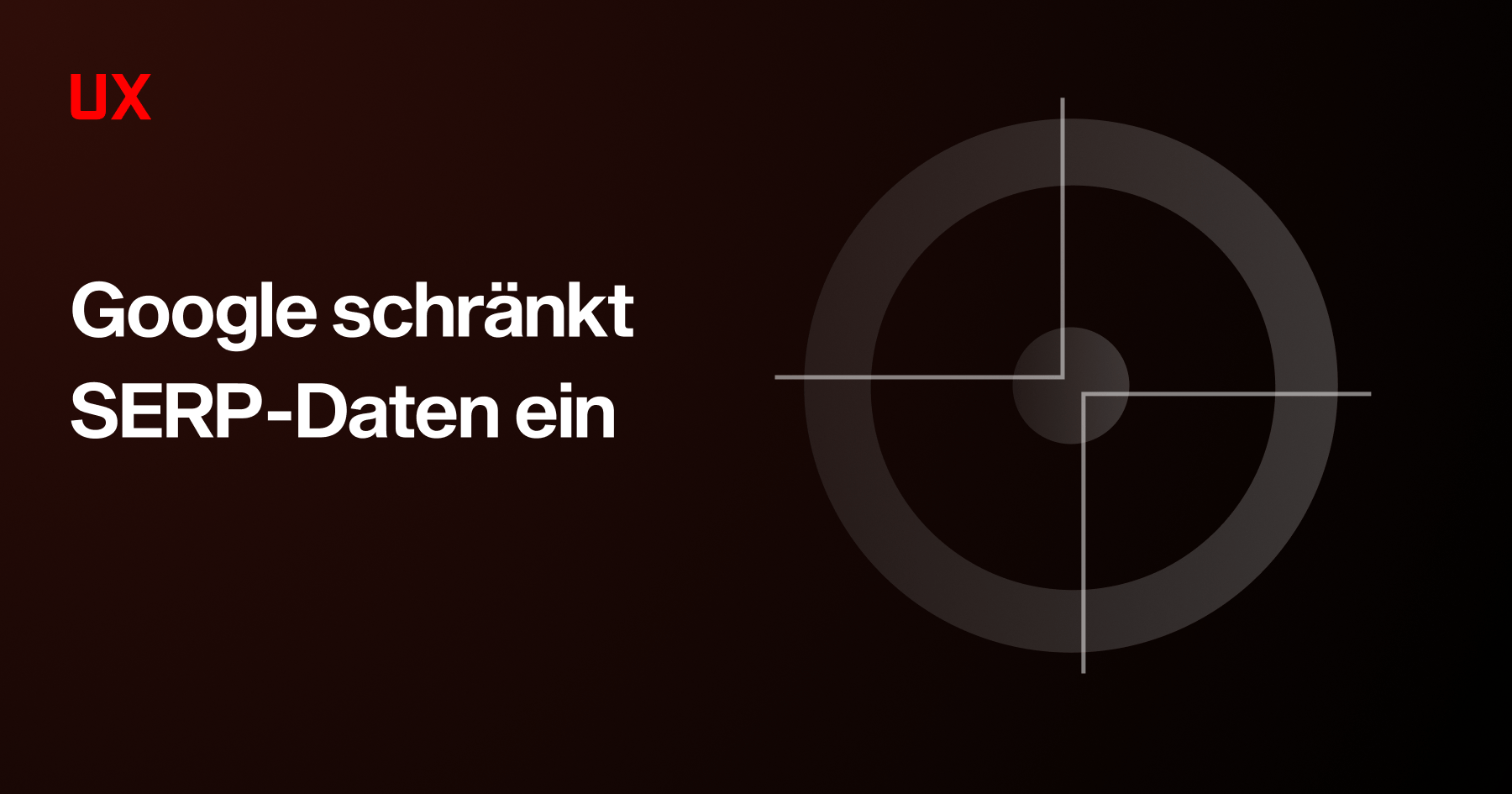
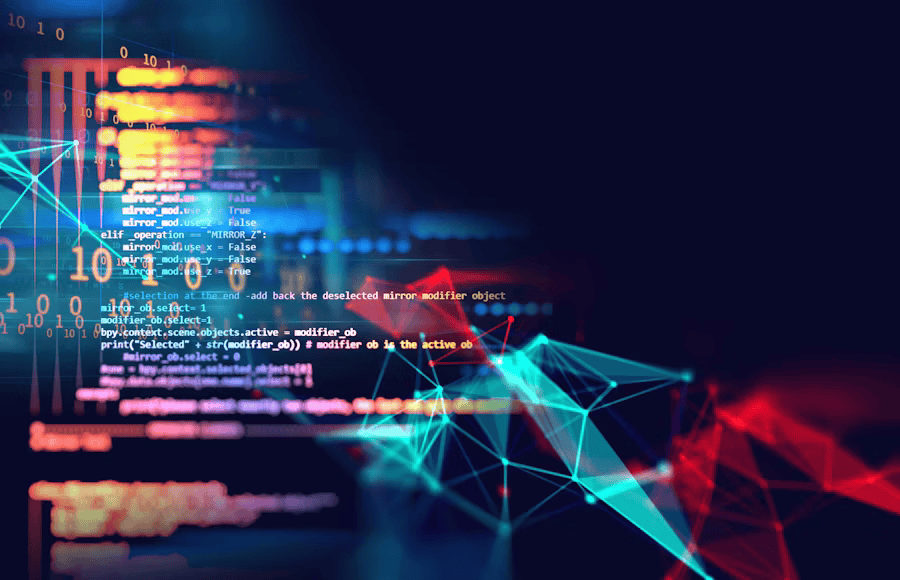





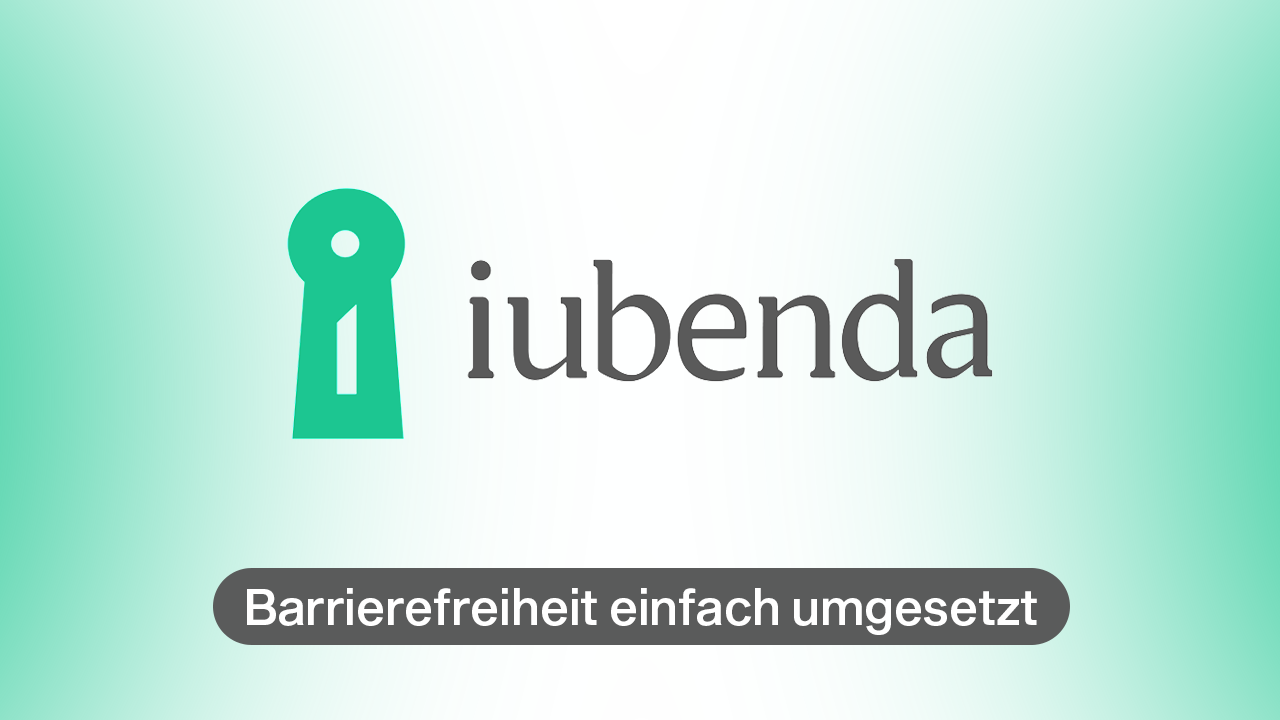












rev%20komprimiert.jpg)
.jpg)

.png)





.jpg)
.jpg)













