Webflow & llms.txt: Our practice test shows what it really does

As one of the leading Webflow agencies in Germany, we see how the web is changing every day.
But what has happened in the last 18 months is no longer a gradual development.
It is a fundamental break.
We're talking, of course, about AI search.
Since Google is aggressively rolling out its AI overviews and tools like ChatGPT have been answering billions of queries, we've been getting the same questions from our most demanding Webflow customers over and over again:
- Is the nature of Webflow SEO changing completely?
- What do new formats such as
llms.txtreally mean? Is that just hype? - How do we ensure that our Webflow pages, created with a lot of effort, are not simply "absorbed" by LLMs and made invisible?
We have decided not only to analyse this, but also to test it directly in practice.
What is llms.txt? A simple explanation
Before we get to the results, a brief, pragmatic explanation.
Imagine the llms.txt file like a sitemap.xml specifically for AI systems.
It's a simple text file that you place on your website that gives AI crawlers (like OpenAI's GptBot) a clear table of contents of your most important content.
You're essentially telling the AI: "Hey, instead of laboriously searching through my entire site, here are the key messages, the most important products, and the latest articles, neatly structured for you."
The goal? To make it as easy as possible for the AI to understand your content and classify it as a high-quality source.
The practical test: What the data from our Webflow projects says
For selected customer projects and on our own pages, we have implemented an llms.txt file and closely monitored the logs and analytics.
Without much notice on Google.
We wanted to see what was happening organically.
The results after a few weeks were clear:
- The crawlers come right away:
This shows that the systems are actively searching for this signal.
Bots from OpenAI (GPTBot), Google and Perplexity start almost immediately after implementation to crawl the llms.txt file and the pages linked within it more intensively.
- Referral traffic from AI platforms is increasing:
We saw a measurable increase in direct referral traffic from sources such aschatgpt.comandperplexity.ai. This means that users who get answers from these AI systems, actively click on the cited sources.
- Better quotes in the answers:
Qualitatively, we were able to determine that the key messages from the llms.txt file were reproduced more precisely in the AI answers. The AI seems to prefer this “official summary.”
llms.txt is not hype.
It is a small but effective technical tool to signal your relevance in the new AI search.
Instructions: llms.txt Implement in Webflow (The official way)
Webflow recognized the importance of the topic and provided a function to upload a static llms.txt file.
It's the easiest way to get started.
Here's how:
- Create your
llms.txtfile:
In a simple text editor, write your website's core messages in Markdown syntax. Summarize your company, your main services, and links to the most important sub-pages.
- Upload the file to Webflow:
Go to yourSite Settingsto theSEOtab. There you will find in theIndexingarea the option to upload yourllms.txtfile directly.
- Publish your page:
After uploading and publishing, your file is reachable atyourdomain.com/llms.txt.
The limits of the static method — and why the dynamic approach is superior
The official route is good, but it has a significant disadvantage that is critical in the fast-paced digital world: It is manual.
Every time you publish a new blog post, change a product, or adjust a service, you need to remember to manually update and re-upload your llms.txt file.
In practice, this is quickly forgotten.
The result: Your llms.txt is out of date and, in the worst case, signals incorrect information to the AI.
As a leading Webflow agency, we know that a system based on manual maintenance is doomed to failure.
That is why we rely on dynamic solutions for our customers.
By using reverse proxies and clever scripts, we generate an llms.txt file that is automatically updated from the Webflow CMS.
A new blog post?
It appears immediately in the llms.txt. A price change?
The AI finds out immediately.
That is the difference between "using a function" and "creating a process-reliable advantage."
More than just llms.txt: The complete GEO strategy for Webflow
However important the technical implementation of llms.txt is, let's not kid ourselves: It's just a small piece of the puzzle.
It is "lever 1" from our overall GEO strategy.
An llms.txt file is only as good as the content it links to.
If your blog articles are superficial, your references are interchangeable, and your case studies don't exist, even the best llms.txt won't save them.
Real visibility in AI systems only occurs when all three levers work together:
- Technical cleanliness (This is where
llms.txtplays a role) - Excellence in content (Your content must provide the best answers)
- Digital authority (Your brand must be considered trustworthy)
Our comprehensive article "GEO isn't hype — it's the reason your competition won't see you again soon" explains this overall strategy in detail.
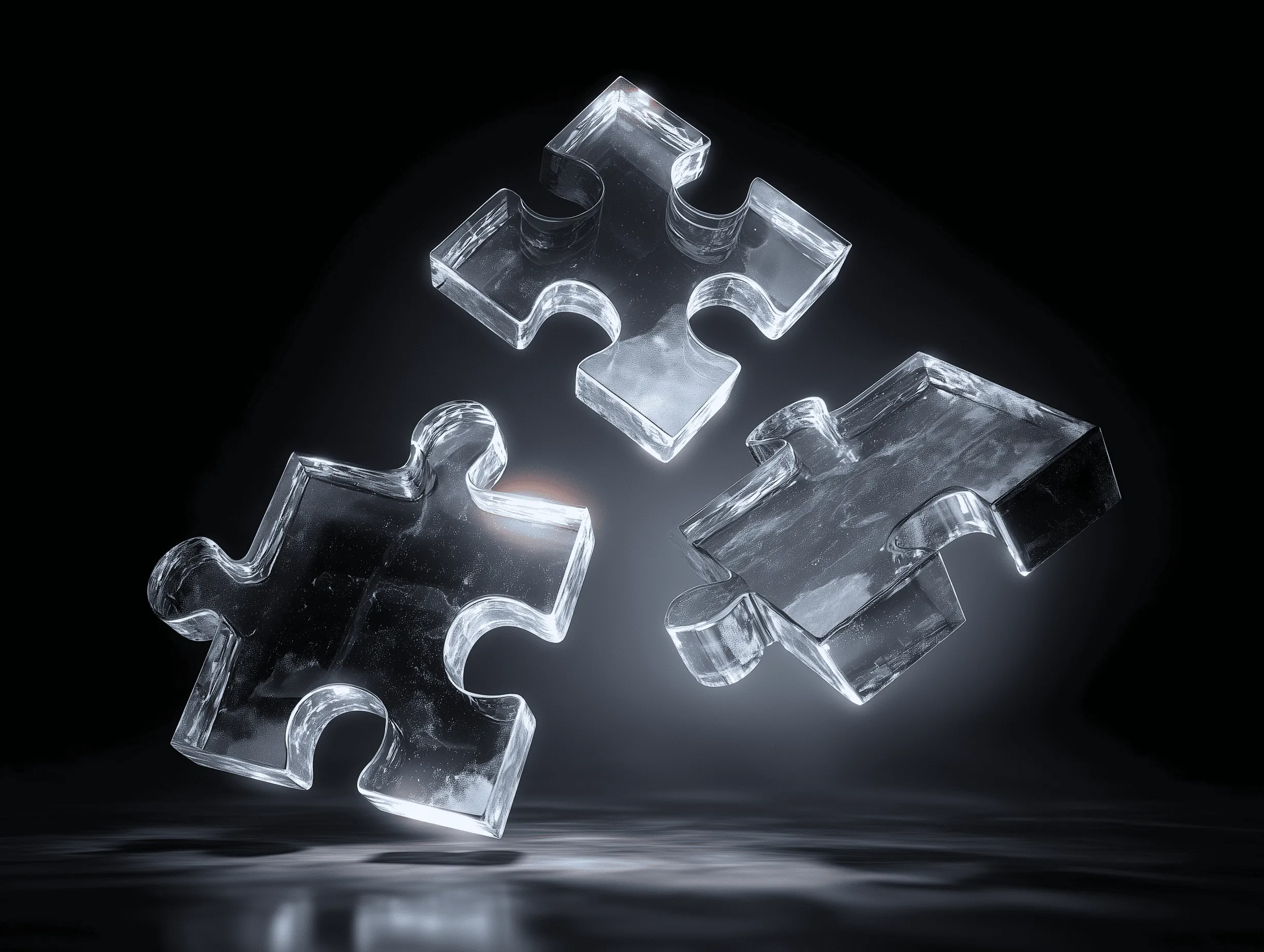
Act now, but act strategically
The implementation of llms.txt on your Webflow page is a clear and recommended first step.
It is a "quick win" that signals your technical readiness for the AI era.
But don't stop here. Think of it as the foundation upon which the actual work — creating excellent content and building real authority — is first built.
If you want to ensure that your Webflow page is not only technically correct but also strategically set up for AI search, then let's talk.
In a non-binding Webflow AI check, we analyse your current page, identify the biggest levers, and provide you with a clear roadmap.


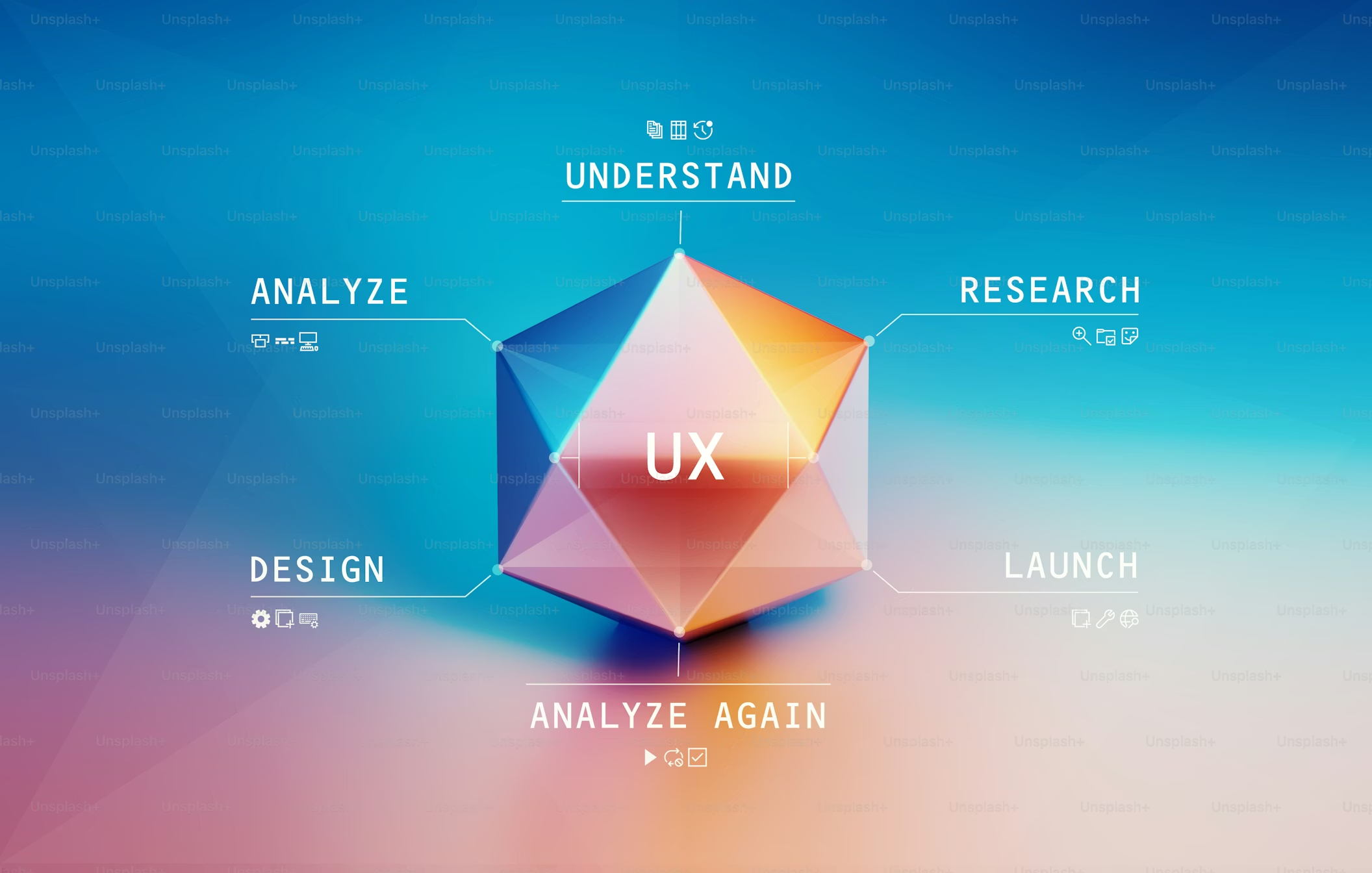


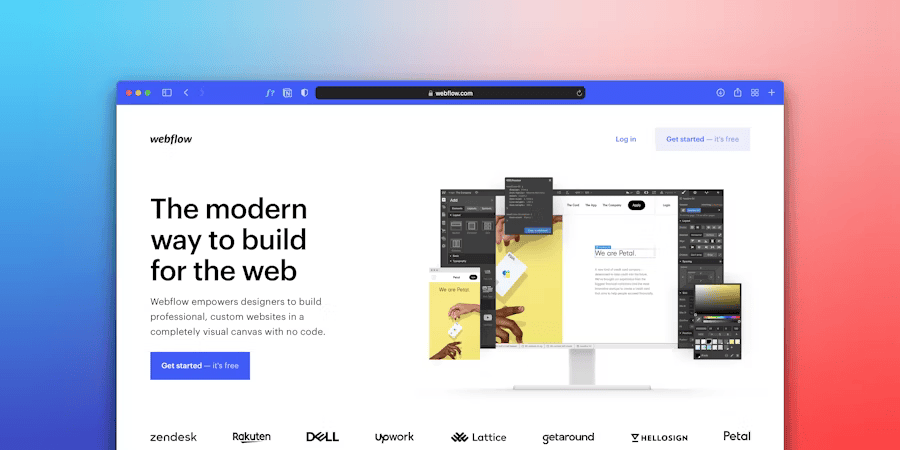
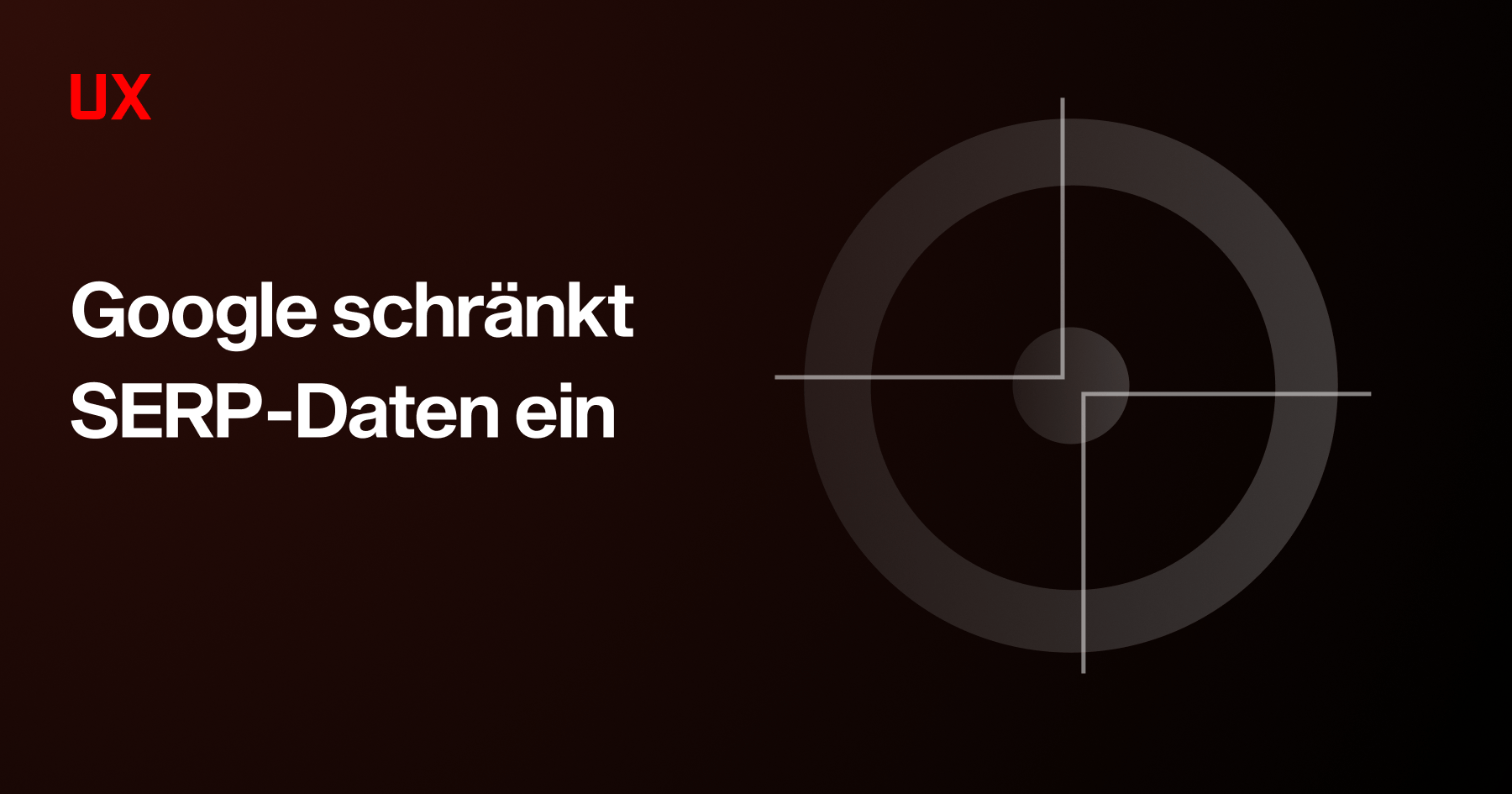
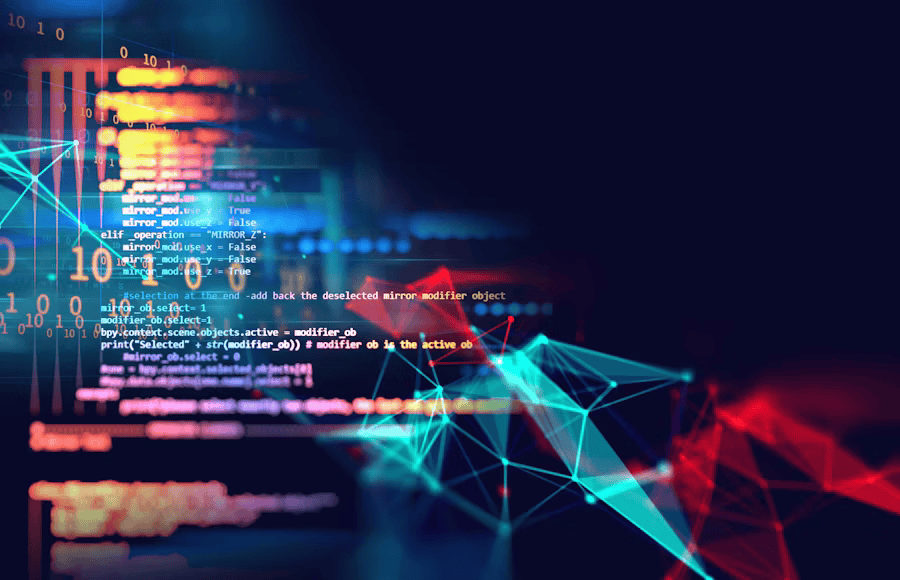




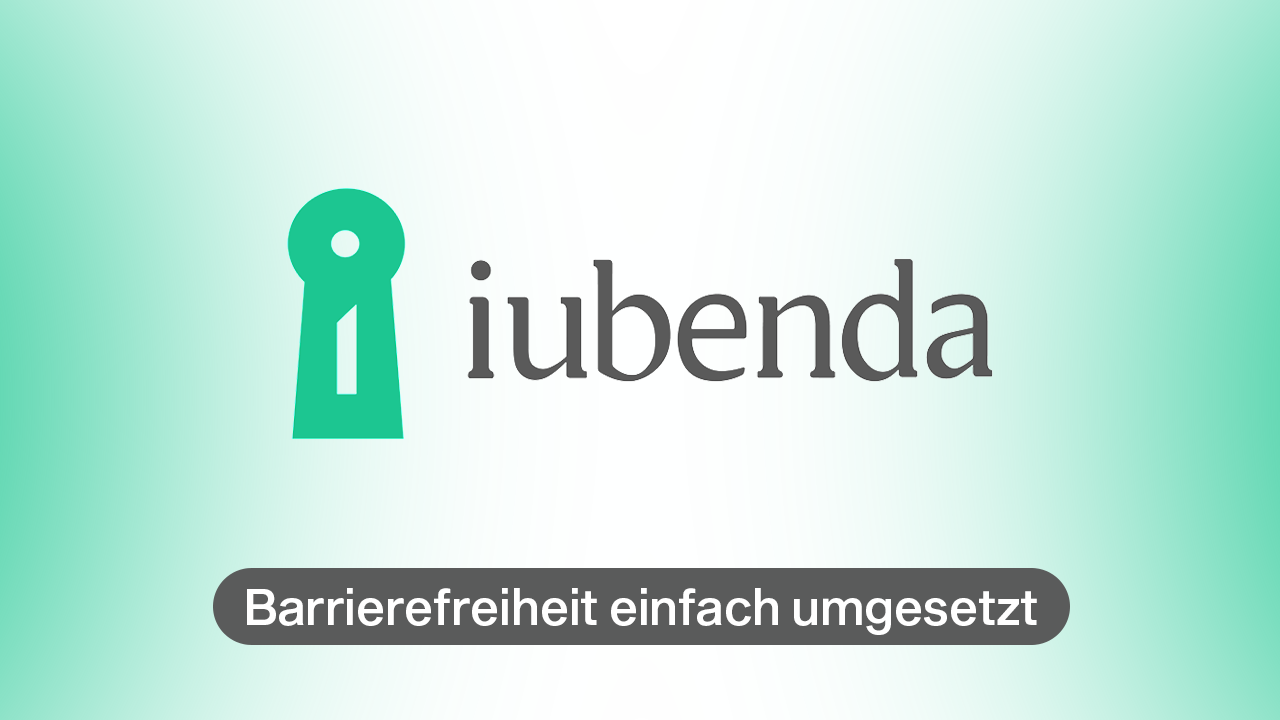












rev%20komprimiert.jpg)
.jpg)

.png)





.jpg)
.jpg)













